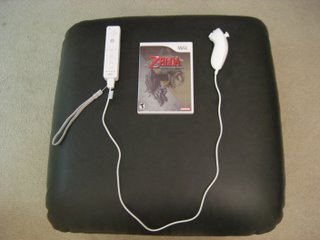Wednesday, November 29, 2006
Tuesday, November 28, 2006
Wiiiiiiiiiiiiii
After months of anticipation, the Wii is finally here.....sorta. Brian managed to secure one after about 8 days, and I'm still trying to track one down. Here are some pics of the Wiimote, and Brian playing Wii Sports: Boxing.
We knew the Wiimote was small, but it's even smaller than you would think. It feels great in the hand although it can get slippery if you get into the game. The use of the speaker and rumble in the Wiimote add a nice extra bit of immersion. In the console menus, the remote rumbles slightly when the pointer moves over a button. It gives a sort of tactile feel to the on-screen buttons.



Posted by
Nathan
at
11:46 PM
0
comments
![]()
Thursday, November 16, 2006
PS3 lines at Target and Best Buy


There are the lines for the PS3 at the Target (left) and Best Buy (right) in Germantown, MD approximately 27 hours before launch. It's gonna get cold out there tonight.
Posted by
Nathan
at
1:21 AM
0
comments
![]()
Categories: Gaming
Wii display at Best Buy
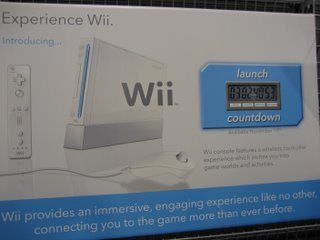

These are a couple shots of the Wii display at the Best Buy in Germantown, MD. You see they have a large sign with countdown in the space where the games will be. Also, they have a Wii under glass above which there is a screen showing a video about the Wii.
Posted by
Nathan
at
1:09 AM
0
comments
![]()
Wednesday, November 15, 2006
Campout for PS3

Well I'm not excited about the release of the PS3 ( I prefer the Wii), but apparently some people are. This pic was taken at the Gaithersburg, MD Circuit City just before lunch on November 15, 2006. The PS3 is being released on November 17 at midnight or approximately 36 hours later. Kinda sad isn't it? :) Of course, I'll be trying to get a Wii at launch, but I'm not camping out.
Posted by
Nathan
at
6:28 PM
0
comments
![]()
Categories: Gaming
Saturday, November 04, 2006
My Windows Mobile Today screen
After a good bit of effort, I think I finally have my Today screen how I want it (at least for now). The problems with the Treo 700W is it's small screen. I like to have a lot of information and the room just isn't there. Also, I still find the usability of the PIM apps in Windows Mobile lacking compared to the easy of Palm OS. With my old Palm, I could whip it out to check my calendar or to do list with ease. I still find the Treo a bit rough in this regard.
Because of these 2 things, I've worked to try to get my today screen configured such that it would provide better access to PIM information and also show all the information I wanted it to.
Here are some screen caps and an explanation of what software and tweaks I'm using. This is the primary screen for showing necessary phone info.
This is the primary screen for showing necessary phone info.
1) Custom background - simple black BMP with a small Clemson tiger paw inserted at the lower right.
2) Magic Button - http://www.trancreative.com/mb.aspx
This free software is responsible for all the little icons at the top to the right of the Start menu. This is a simple little task switcher which allows me to use the menu bar as a task switcher. The icons represent the apps that are currently running.
3) PocketBreeze - http://www.sbsh.net/products/pocketbreeze/
The second row is the control row for this software. It is a Today screen plugin which allows one to show and use PIM data as well as add custom tabs for showing other plugins. All the space below this second row is being used for the different tabs of Pocket Breeze. The current tab, represented by the second icon from the right, is running PhoneAlarm (more below). The other tabs, from right to left, are for Agile Messenger, PhoneAlarm, PocketWeather, Tasks, and Calendar. Except for the Agile Messenger tab, which is just for instant messaging and is used rarely, I'll show each of these tabs below.
4) PhoneAlarm - http://www.pocketmax.net/phoneAlarm.html
This app adds a lot of functionality to the phone part of the device. It supports profiles and repeating alarms, neither of which is available with the phone by default. The Today screen plugin is skinnable and very customizable. I'm using the Joel_Box_Clear skin which shows bluetooth status, SMS, email, missed calls, voicemail, profile switching, signal strength, memory percentage, and battery. The various items can be selected to open or activate them.
5) The typical line which shows the carrier information has been removed to provide more room using the Remove Logo tool. This is the calendar tab which is pulling data from Pocket Outlook. This is highly customizable allowing you to view your data almost any way you can imagine. I have it set to show appointments for the next 2 days. The small colored bars to the left indicates the category the item is associated with. A pop-up monthly calendar can be shown by hitting the icon in the top left. The data can be filtered by category by tapping the button labeled All.
This is the calendar tab which is pulling data from Pocket Outlook. This is highly customizable allowing you to view your data almost any way you can imagine. I have it set to show appointments for the next 2 days. The small colored bars to the left indicates the category the item is associated with. A pop-up monthly calendar can be shown by hitting the icon in the top left. The data can be filtered by category by tapping the button labeled All. This is the To-Do tab. It also can show your data about any way you might like. I have it currently filtered to just show the Personal items. Tapping on the Personal button allows filtering by other categories.
This is the To-Do tab. It also can show your data about any way you might like. I have it currently filtered to just show the Personal items. Tapping on the Personal button allows filtering by other categories. Finally, this is the weather tab running PocketWeather. It can be highly customized as well. I have it showing the forecast for 3 different cities which are shown in separate tabs.
Finally, this is the weather tab running PocketWeather. It can be highly customized as well. I have it showing the forecast for 3 different cities which are shown in separate tabs.
Well, that's my today screen for now. I'm sure it will be ever changing as I seek to make it perfect for my uses.
Posted by
Nathan
at
5:21 PM
0
comments
![]()
Categories: Treo