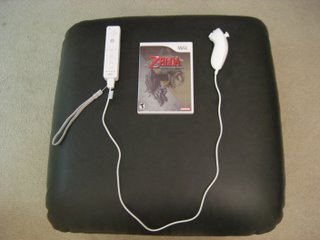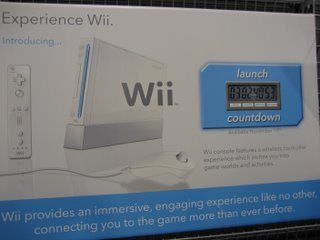I've been looking for a new digital camera recently to replace my 3 year old Sony Cybershot DSC-P72. While the resolution (3.2 MP) was sufficient for my needs and I enjoyed this camera in general, I found myself no longer wanting to take it anywhere because of it's size(14.8 cubic inches). Then I was in CompUSA recently waiting at the customer service desk which happened to be right next to the cameras. I couldn't help but just look although I had no thoughts of upgrading really. One of the first things that caught my eye was the Sony Cybershot DSC-T5 (7.1 cubic inches) due to it's size and price. I couldn't believe a tiny camera like this was only $250 these days! I gave $330 for my old camera. Looking more I found the Sony Cybershot DSC-T9 (6.3 cubic inches) which was even smaller, had higher resolution, and image stabilization. Online, the price was only $50-70 more too!

Well, this just got the wheels turning, and I started reading reviews and looking around some more. As it turned out, the flash was a bit weak and the image quality slightly lacking on the T9 from what I read. After thinking more, I realized I should really buy a camera that supported SD cards. Then I could take the SD card, pop it in the Treo, and email pics on the go if I wanted. Not to mention I really should try to be consistent and stick with one card type if at all possible.
Based on these 2 considerations(SD and camera size) I continued my search and ended with 2 options. Well, maybe 3. There were others out there, but for whatever reason, styling, etc, I just wasn't interested in them. The finalists were...
Casio EX-S600
Canon Elph SD600 (or 630)
The Casio was desirable because it is really small(5.2 cubic inches) and uses MPEG4 video to provide very good, and LONG(about 25 minutes/GB) video recording capabilities. However, the reviews were a mixed bag. Some claimed poor image quality and other issues. The screen was also smaller with lower resolution. This was noticible when looking at it in the store.
The Canon SD600 seemed to be widely regarded as a really good camera with excellent picture quality. However, it was a bit larger(but still small at 6.1 cubic inches) and could only provide 8 minutes of high quality video per GB. The SD630 differed only by offering a larger LCD, slightly different controls, and being physically larger(6.4 cubic inches).
As you can tell from the numbers, all of these cameras are MUCH smaller than my old camera. Based on the size, positive reviews, solid reputation of Canon cameras, and the advice of my fellow BrotherOnTech :), I finally settled on the Canon SD600 which I ordered from www.zipzoomfly.com. They offered an excellent price and cheap shipping. I'll let you know how I like it.